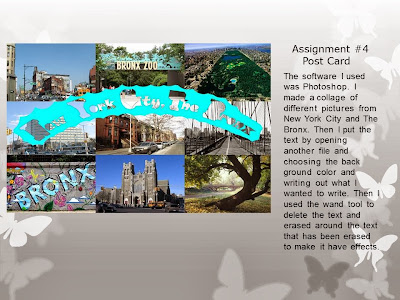Assignment #11 - Noche De Ciencias poster Remake
I made this flyer by using Photoshop. I made the title by choosing an arch for the text and did the blending option to the text and made that cool text effect. I put who, what, when, where, and why so people will have information on it. Then I did the blending options to it and made a cool text effect to that. Then I opened two pictures that relate to science and put it at the bottom by re-sizing them and removing the white background. Then I put a gradient background and I was finished.
******************************************************
Assignment 12 - Texture With Layer Modes
In this assignment, I used the software Photoshop to add a texture to a dress. First I went on Google and found a picture of a dress, then found a picture of a texture I liked. I opened the dress picture.
*****************************************************
Assignment #13 - Change One Thing Healthy Poster
Assignment #13 - Change One Thing Healthy Poster
******************************************************
Assignment #14 - Halloween Project (Good & Evil)
******************************************************
Assignment #15a & 15b - Painted Effect With Displacement Maps
(Brick Wall & Me)
******************************************************
Assignment #16 - Smart Filters for Dynamic Adjustments
******************************************************
Assignment #17 - Quick Mask Tool
******************************************************
Assignment #18 - Soft Focus Effect